HELLO FRIENDS ,WELCOME BACK HERE...
You were familiar with desktop & desktopskin ... but have you felt to
change desktop skin and make it AweSome like an ARTIST!!!
Here you can get above 50++ skin for desktop.this are helpful for your desktop... this can create shortcut for your icons & immediatel with a single click you can reach to your destination....
REQUIREMENTS: WIN XP / 7 / 8 /8.1(tried on this)
RAINMETER
Follow below
steps to change your desktop skin
1) You must download the rainmeter 2.3.3 or any other
version of this software by clicking on the below link
After clicking on this url you must click download & it
will be downloading.
2)THEN you must download theme(skin), so click the
link below
then click download file in the right side to open it.
3).THEN you must download madote software. For that
click the link below
then click download now.
(*NOTE : EXTRACT THE FILES of the downloaded file if it is a zip file then click madotate.exe)
4.TO make this interface more complexed and attractive
we need an application of speech recognition
In windows 7 u have a built in speech recognition
software.But in windows xp there is no such , so u
must download a speech recognition software.Click the
following link to download e-speaking software.
click download now to download it.
5. After downloading all this stuff ,
i) install rainmeter by pressing next
ii)open the theme which has an icon of a
green raindrop.Then you will get the following window.
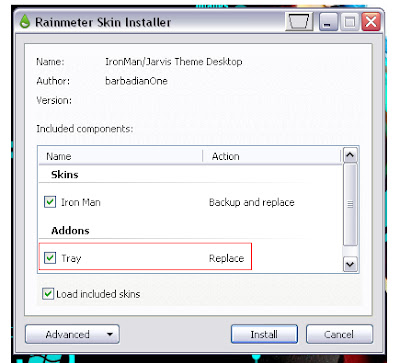
NOTE : SOMETIMES THE HIGHLIGHTED ONE WILL NOT APPEAR AT THE FIRST TIME SO RESTART THE COMPUTER
iii) then open the madotate & e-speaking
HOPE THIS WORKS , ENJOY IT!!!!!!!
######################################################################
NOW SOME OF THE THEMES ARE HERE....
2)
FlyAway for rainmeter
3).
Rainmeter – Space
4)
6)
8)
Elementary Rainmeter 1.5.1
9)
10)
for more skins ...visit another website ->>>
thank you ... enjoy this....










0 comments:
Post a Comment